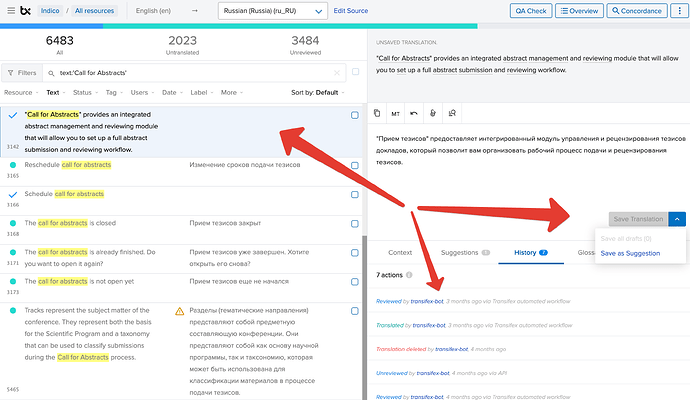I’m unable to translate some text strings on Transifex, the “Save changes” button is greyed out. It seems that those text messages were “translated” by transifex-bot as empty strings and then reviewed by the same bot. As I’m not a reviewer, I’m unable to edit reviewed strings. Marking empty translations as reviewed by a bot clearly seems like an error to me. Is there some reason behind this action? How can I translate empty reviewed strings?
All untranslated strings I’ve found on so far are empty and reviewed by this bot. Must be a massive issue.
@akustra can you fix them in bulk? tbh it’s stupid that transfex even allows marking empty translations as reviewed…
@troun is it intentional that translators cannot edit reviewed strings? since we don’t really do any reviewing it doesn’t seem particularly useful. dunno if there’s a setting for it
Apologies @markpolyak, I thought we took care of all of them, looks like a few slipped by.. In any case, Ajob has a script that can fix them in bulk.
is it intentional that translators cannot edit reviewed strings?
I don’t think we can change it (but I can check). In TX there’s the translator, reviewer and coordinator role with most people being assigned the translator role only. Alternatively, we could just make everyone a reviewer, assuming there are no security implications.
May I ask to remove all reviews done by the bot, please? Not just the empty strings, but the ones that were actually translated as well. I came up with a better wording for a couple of messages I’ve translated last year, but found them to be locked from editing due to the transifex-bot review.
Hi @markpolyak ,
I have unreviewed all empty translations and all translations that were auto-reviewed by the transifex-bot. Hopefully this solves the issue. Let me know if I can do anything else for you!
PS: @troun I have done this manually for now as it was quicker, but if many other languages suffer from the same issue(s) we can run the script globally. I’ll share the script with you.
Thank you, everything works fine now!