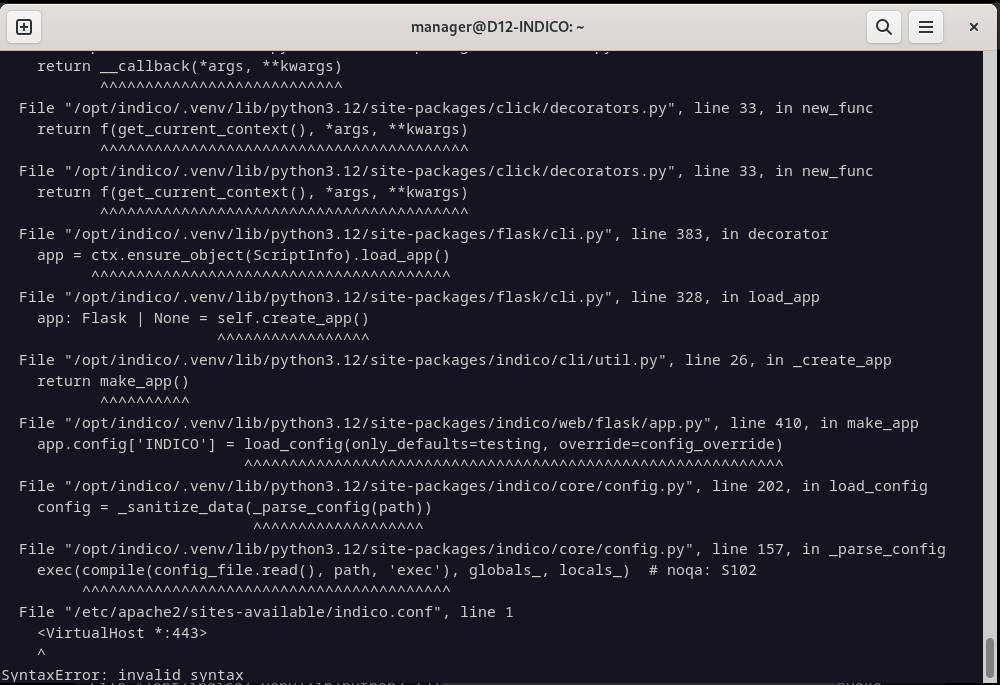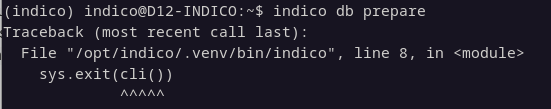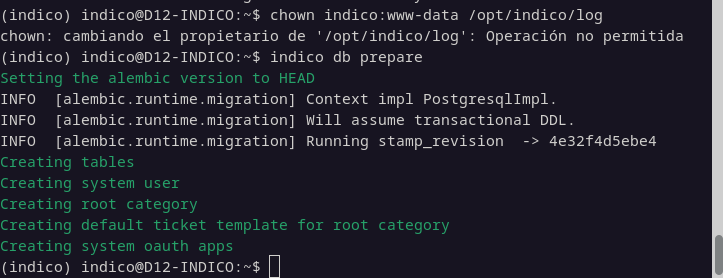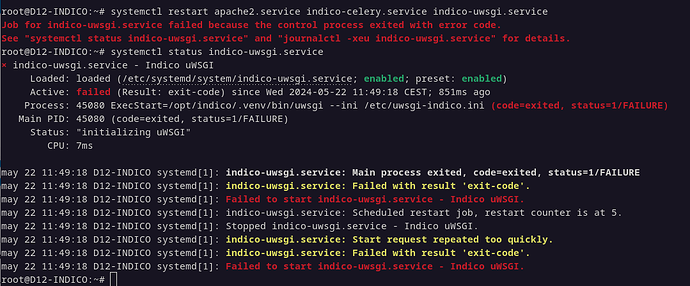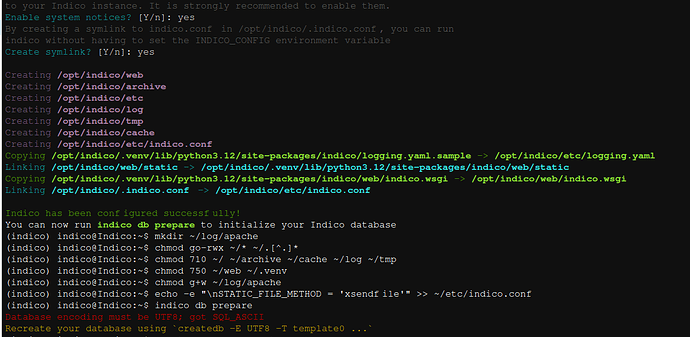Hello,
I’m setting up Indico 3.3.2 on a Debian 12 VM on Proxmox for the first time, following this documentation: https://docs.getindico.io/en/stable/installation/production/deb/apache/. I have very little experience with either Python or Linux/bash, so maybe this is easy to solve, but I don’t know how.
I’m stuck at the “7. Create database schema”, with the command “indico db prepare”, since it tells me that I have a syntax error in the first line of my /etc/apache2/sites-available/indico.conf document:
The .conf documents that the guide tells me to write are these:
- /etc/apache2/sites-available/indico-sslredir.conf
<VirtualHost *:80>
ServerName localhost
RewriteEngine On
RewriteRule ^(.*)$ https://%{HTTP_HOST}$1 [R=301,L]
</VirtualHost>
- /etc/apache2/sites-available/indico.conf
<VirtualHost *:443>
ServerName localhost
DocumentRoot "/var/empty/apache"
Protocols h2 http/1.1
SSLEngine on
SSLCertificateFile /etc/ssl/indico/indico.crt
SSLCertificateKeyFile /etc/ssl/indico/indico.key
SSLProtocol all -SSLv3 -TLSv1 -TLSv1.1
SSLCipherSuite ECDHE-ECDSA-AES128-GCM-SHA256:ECDHE-RSA-AES128-GCM-SHA256:ECDHE-ECDSA-AES256-GCM-S>
SSLHonorCipherOrder off
SSLSessionTickets off
XSendFile on
XSendFilePath /opt/indico
CustomLog /opt/indico/log/apache/access.log combined
ErrorLog /opt/indico/log/apache/error.log
LogLevel error
ServerSignature Off
<If "%{HTTP_HOST} != 'localhost'">
Redirect 301 / https://localhost/
</If>
AliasMatch "^/(images|fonts)(.*)/(.+?)(__v[0-9a-f]+)?\.([^.]+)$" "/opt/indico/web/static/$1$2/$3.$5"
AliasMatch "^/(css|dist|images|fonts)/(.*)$" "/opt/indico/web/static/$1/$2"
Alias /robots.txt /opt/indico/web/static/robots.txt
SetEnv UWSGI_SCHEME https
ProxyPass / unix:/opt/indico/web/uwsgi.sock|uwsgi://localhost/
<Directory /opt/indico>
AllowOverride None
Require all granted
</Directory>
</VirtualHost>
Thanks in advance for any help.
Best,
J