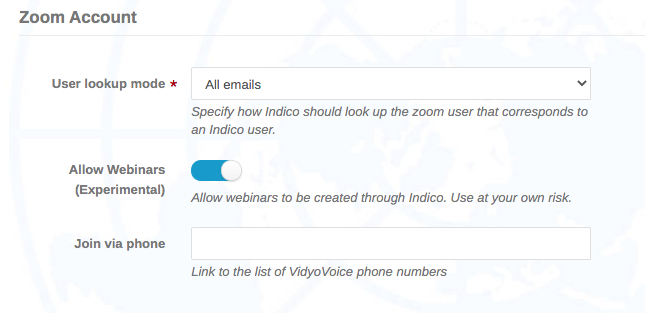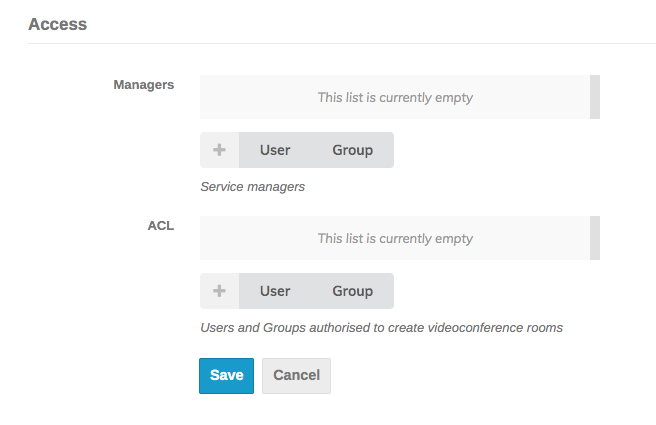Hi,
Did anybody develop a plug-in for the Zoom videoconference system?
Or does CERN intend to develop this now they are testing Zoom?
Thanks,
Roger.
Hi,
Did anybody develop a plug-in for the Zoom videoconference system?
Or does CERN intend to develop this now they are testing Zoom?
Thanks,
Roger.
There isn’t a Zoom plugin that I know of yet. But if CERN does end up adopting Zoom, there will of course be one.
Hi,
I’m working to the development of a plugin for Zoom: basically I’m modifying the vidyo plugin to make it to work with Zoom. It is still bugged and not ready for production.
Here the github repo: https://github.com/giovanni-mariano/indico_zoom_plugin
Best regards,
Giovanni
Hi Giovanni!
i tried and installed your plugin. installation went fine and i’m able to configure the plugin. following insctructions i created an app under zoom marketplace, copied and pasted api and secret under settings page of the plugin.
Now, when i’m inside the admin panel of an event, selecting Services->Videoconference leads me to “something went wrong - There was a database error while processing your request.”
Vidyo plugin is installed but deactivated.
If i can be any help, i’ll send you what you need to understand the problem.
Thankyou
PS: Come state a Frascati? Qui a Genova non vediamo l’ora di tornare alle nostre vite!
Maurizio
I think the plugin currently adds a new table so try indico db --plugin vc_coom upgrade
Tried it (modified vc_coom with vc_zoom), received this:
executing command for plugin ‘vc_zoom’
INFO [alembic.runtime.migration] Context impl PostgresqlImpl.
INFO [alembic.runtime.migration] Will assume transactional DDL.
ERROR [root] Error: Multiple head revisions are present for given argument ‘head’; please specify a specific target revision, ‘@head’ to narrow to a specific head, or ‘heads’ for all heads
Just to know: mine is a fresh Debian Buster, with Indico production installed, only official plugins added (following guide ) and vc_zoom plugin
Using Apache
Maurizio
OK I see the problem, the revisions are quite messed up there: https://github.com/giovanni-mariano/indico_zoom_plugin/tree/master/indico_vc_zoom/migrations
@gmariano please try to remove all but one revision there or just remove them all (and delete the plugin_vc_zoom schema) and generate a new one…
i assume i have to remove the plugin now. what’s the correct procedure? think i also have to remove what has been done to the DB, if something has been done despit of the error…
So that when the plugin will be fixed i’ll try again with a clean situtation!
Thanks
If the upgrade call failed, then nothing has been added to the DB (you can confirm by checking if a plugin_vc_zoom schema exists in your database).
Yes correct, nothin added:
indico=> SELECT table_name
FROM information_schema.tables
WHERE table_schema = ‘plugin_vc_zoom’
ORDER BY table_name;
table_name
(0 rows)
then i’ve removed the vc_zoom voice in indico.conf.
Then should i do more? I’ve installed it using
pip install -e
under the unziped folder of the plugin.
pip uninstall -y indico-plugin-vc-zoom but it doesn’t really matter since plugins not enabled in indico.conf are not loaded.
Hi, how do i enable the plugin in indico.conf
?? PLUGINS = {‘payment_manual’, ‘payment_paypal’, ‘vc-zoom’}
~
PLUGINS = {'payment_manual', 'payment_paypal', 'vc_zoom'}Hi everyone,
I’m taking a first look at the Zoom plugin and it looks like I need python 3.
Is there a possibility, even an older buggy version of the plugin, that runs on python 2?
Thank you,
Giorgio
Check the 2.3-maintenance branch… The released version of the plugin on PyPI is also for Indico 2.3 and thus Python 2.7…
It worked, thank you! 
Another question for the Zoom plugin usage:
I created my own Zoom account using my Email address: giorgio.pieretti@un.org (same Email for Zoom and Indico account) and configured the plugin (API keys) in Administration, plugin, Zoom.
BUT a user pippo@disney.com (same Indico and Zoom account) with admin privileges, wants to create a Zoom room in a Conference, when fulfilling the “Create Zoom room form” and choosing pippo@disney.com as Meeting Host, an error is raised: “This user has no Zoom account”.
But pippo@disney.com EXIST on both Indico and Zoom.
Why?
It looks like I can only create a room setting giorgio.pieretti@un.org as Meeting Host…
How did you configure the plugin? In particular “User lookup mode” and the related settings just below that one.
There you go: