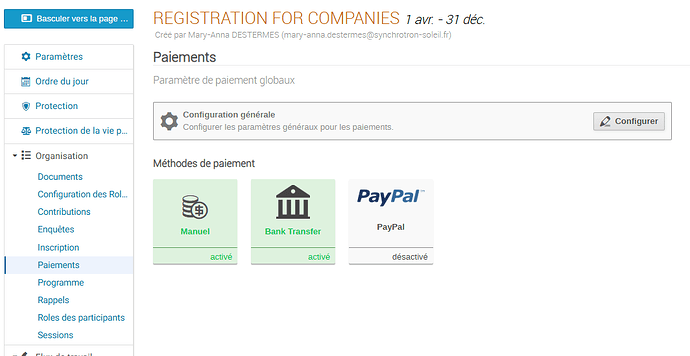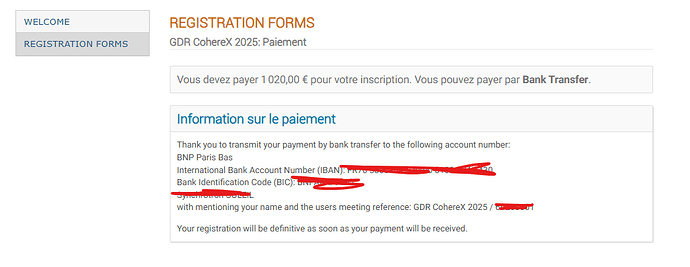Hi there, I’m currently testing a registration form and I have an issue with the message displaying for payment informations.
I have 2 Registration forms in the same Indico page. The problem I encounter is that when I want to pay for the second one, the message displaying for the payment informations concerns the first one. The problem is that it indicates informations for bank transfer so this is a big deal.
I cannot find why the informations of an other registration form dispays for another one and how to change this (nothing in the payment section or in general configuration on the form) ![]()
Please help (working on Indico v.3.2.9)
payment settings are per event, not per registration form. so unfortunately you cannot use different payment methods for different registration forms within the same event
Thanks, so how can i do to just change this text to write something more general for all forms?
you can configure this under “Payment” in the event management menu
So, i just modify the text in the payment section, general configuration, but when i test the payment, the message is still the very first one, concerning a specific event.
I tried to delete my registration and redo it to see if it would update, but the text i wrote in the payment section in the general menu of the indico page never apprears.
are you doing it in the event? it souns like you’re editing the global default in the admin area…
Hi, so I asked Chat GPT and I’m supposed to have a Payment option in my forms, which I don’t have (I think that’s what you where tring to indicate in your second message). So when i try the url https://indico.org/event/000/manage/payment/ with my event, it should be working but says the page doesn’t exist.
Apparently, it’s because I’m working in a public institution so they blocked the payment management. Therefore, the text displaying is the default one from my first form for all my forms but I don’t have access to change it, nor to display the one in the global payment area…
Currently working on it with the IT of my institution
I somehow doubt that chatgpt knows anything useful/correct about indico ![]()
The “Payment” option you mentioned is exactly the page from your screenshot. It’s just not labelled “Payments” because you’re using indico in French…
Maybe you can share a screenshot of the place where you set the data and where the wrong data is shown, in case we talk about different things?
So i’m changing the text in the payment configuration in screenshot just above, and the wrong text is displaying in payment informations when people whant to pay their registration
So here the text displaying is not the one i wrote in the global payment area
But that’s not the text you set in the dialog when clicking on the “Bank Transfer” tile? :o
Ok problem solved, I wasn’t clicking on the bank transfer tile but on the general configuration above… I just changed the text and it worked of course ! Thank you for this ![]()