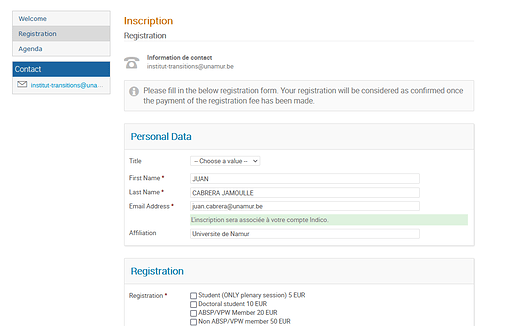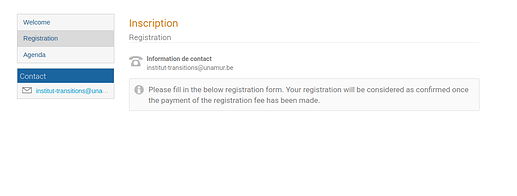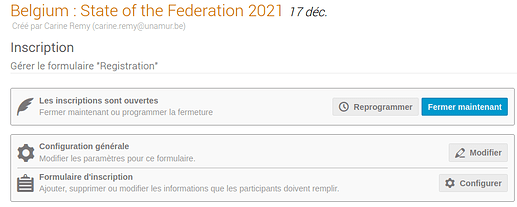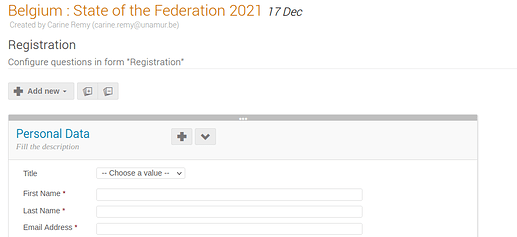Hi,
I’m migrating an indico 2.2.5 to 3.0.3 from a centos7 to a ubuntu 20.4 server.
I did a postgres dump/restore and a copy of archive and custom directories from old to new server.
Then I execute
indico db upgrade
indico db --all-plugins upgrade
Every thing seems OK except I can not see the registrations forms in the events. In the DB I see the forms_items table and it is filled and seems OK.
Thanks
Juan
Are you sure you (or another event manager) didn’t simply (and accidentally) disable the Registration feature in that event at some point?
The registration in the production server (2.2.5) are open
In the staging server (3.0.3) are also open but there is no form:
In both sides I have
In staging server, In the admin panel => Registration => Manage => Registration form configure, I can see the form.
Should I reschedule the registration ?
Oh, so it’s not disabled but just fails to display. This usually happens when the BASE_URL does not match the URL used to access Indico. Fix this and it will most likely work again.
I’m using /etc/hosts to access the staging server with the same DNS so the same URL. Now I see something strange. Doing a browser refresh (F5) i get the registration form one over 3 or 4 refresh. When I put 3 processors to my staging VM instead 2, I have less problems %50. I do not know if the problem comes from my VM and 2 or 3 processors is not enough.
Also get this error in the browser that could be related?
GEThttp://events.unamur.be/static/custom/css/base/palette
[HTTP/1.1 404 NOT FOUND 119ms]
...
X-Indico-URL
/static/custom/css/base/palette
...
Referer
http://events.unamur.be/static/custom/css/unamur.css
...
this is the content
cat /opt/indico/custom/css/unamur.css
@import 'base/palette';
div.page-header {
position: relative;
background-color: #ffffff;
width: 100%;
img.header-logo {
margin: 17px 0 10px 40px;
border: none;
height: 60px;
}
}
div.event-header {
border-top-left-radius: $default-border-radius;
border-top-right-radius: $default-border-radius;
background: #ffffff;
color: $header-text-color;
font-size: 12pt;
position: relative;
min-height: 125px;
margin: 0px;
padding: 10px 30px 10px;
}
div.event-header h1 {
color: #000;
}
No, the number of CPU cores should not affect this. However, check your browser’s devtools console for errors when the regform fails to load… this usually helps with this particular error
Regarding the 404: You can’t use SCSS like @import in CSS customizations anymore since v2.2. Simply remove it and replace $default-border-radius etc. with the actual values (you can find them in the indico codebase if needed). so that 404 is unrelated.
Here are the errors I get when the registration form does not load. I added the lines when I can find them.
Uncaught SyntaxError: illegal character U+0003 common.c0c39167.bundle.js:1
Uncaught ReferenceError: moment is not defined
<anonymous> http://events.unamur.be/event/48/registrations/49/:67
49:67:13
<anonymous> http://events.unamur.be/event/48/registrations/49/:67
66 <script>
67 moment.locale(["fr", 'en']);
68 IndicoGlobalVars.isUserAuthenticated = true;
69 </script>
Uncaught ReferenceError: $ is not defined
<anonymous> http://events.unamur.be/event/48/registrations/49/:443
49:443:25
<anonymous> http://events.unamur.be/event/48/registrations/49/:443
442 <script>
443 $.ui.sticky({
444 sticky: nothing,
445 normal: nothing
446 });
447 </script>
Uncaught ReferenceError: $ is not defined
<anonymous> http://events.unamur.be/event/48/registrations/49/:847
49:847:13
846 <script>
847 $(document).ready(function() {
848 $('h1').mathJax();
849 });
850 </script>
The Components object is deprecated. It will soon be removed. 49
This is causing it, and it sounds like a corrupted file. But considering that it’s very unlikely for our release package to be corrupted, I suggest to first clear your browser’s cache and if that doesn’t help pip uninstall -y indico and then pip install indico again to reinstall the package.