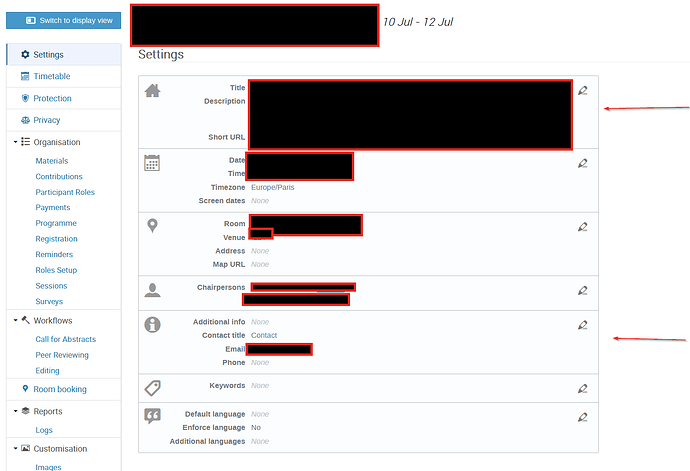Hi,
I have a problem with the files imported when I import an event to a new instance. The files exists in the new instance in the folder ‘/opt/indico/archive/event/event_id/imported’. For the imported event, a reference to the image is not loaded, when I click on the image I can see the uri to the image contains the legacy id (not the uri to the copied image with the new image id).
Can someone help me with this please? I see there is an events.legacy_image_id_map table, i’ve tried to insert a row in here to make a link between the old and new image ids but it doesnt work (i’m assuming that is the fonction of this table).
thanks in advance,
Richard
The table is for mapping indico v1 image ids to v2 ids ( if the system git migrated from a v1 to a v2 installation, if I remember correctly).
As the links are set directly in the html ( e.g. embedded in the event description) you will need to manually adjust them after importing, I guess. You could possibly try and run a regex replace in indico shell if you find an easy mapping.
Ok thanks for your response. I’ve managed to update the html column in events.pages using the new url link with the REPLACE function in postgres.
This updates custom pages but not the home page, I dont actually know where the home page html is stored e.g. the data entered in the following screen.
would anyone have an idea where this is stored in postgres please ?
Most of this stuff is in the events.events table (Event model). Note that you should generally NOT update stuff directly in the database, it’s much better to go through the models using indico shell.