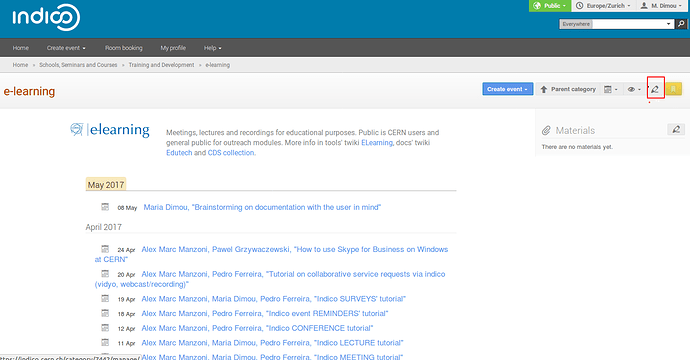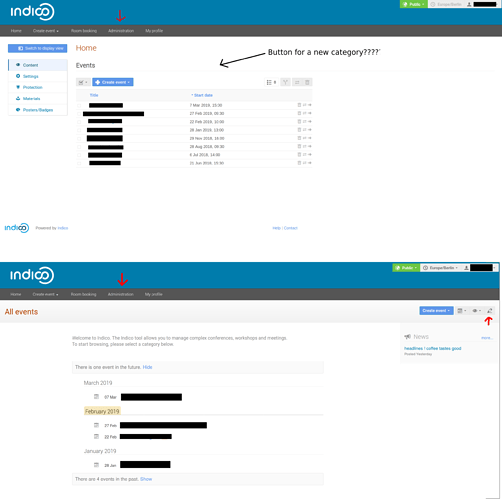Hi there,
I’m testing indico for potential use (working with an test installation).
So far I’ve followed the instructions given on https://docs.getindico.io/en/latest/installation/production/debian/apache/ to install the indico on an already existing apache2 server. I’ve followed the instructions quite closely, but I made some smaller changes in VirtualHost conf files and the indico.ini. This was necessary to adapt indico into our system for simultaneously use with other services on the apache2 server. This is working fine, I can create events, up and download materials etc. Everything seems to work BUT … for some reasons I can manage but I cannot add new categories to the system.
On https://learn.getindico.io/categories/creating/ I got some clue where you can add categories but the button for adding new categories is not there. So I was wondering is this just a problem with permissions? On the other hand I’m working with a admin account on indico. Therefore this also seems strange to me especially because I don’t see such permission settings anywhere.
Does someone have an idea how to fix this?
Cheery,
Chris
some information about the installation:
Server default language (en_GB)
Indico version installed (2.1.7)
Python version used (2.7.12)
Postgres version used (9.6.12)
Operating system used (Linux Ubuntu 16.04)
Debug mode (disabled)
Basic statistics (number of events, contributions and users)