I have 3.2.8 in test (3.2.0 prod) and was asked today regards adding an event logo to a badge - this is NOT a background pic, but the ‘event logo’. On niether 3.2.x version can i find 1. the placeholder for event logo, or 2. any way to download an event logo. I can of course download un-named general images, and also a background image specific for the badge, but nowhere can i see how to associate a saved logo that i can posaition on the badge when I select to insert the ‘event logo’ - can you please advise how this works (I did have work around, I created a background image with the logo in the place I wanted, but that doesnt help the general user who would not think about doing that / know how to!)
Is the event type “conference”? I think we only allow uploading event logos (under Customization → Layout) for this event type.
Tip: If that’s indeed why you couldn’t find it, you can convert the event to conference, upload the logo, and then change it back to meeting or lecture as a “workaround”.
hi - thanks for tnis, it works like you say for conference, but of course we dont want the logo to show on main page, just the badge LOL.
One thing - how to I convert the event to a conference and then back to a meeting? is it via the clone button?
It’s in the cog menu when managing the event
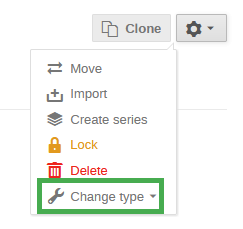
WRT logo just on the badge and not on the main page: Since v3.2 it’s possible to add extra images on badges, so you do not need to use the event logo for this at all (as long as the badge template is stored in the event itself and not just inherited from a category).