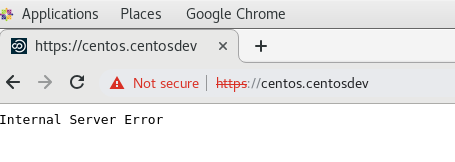HI,
I have both a development VM and a production VM (built as per installation guide)
One of the processes that we run on development when we start the application up is
./bin/maintenance/build-assets.py indico --dev --watch (as per guide)
Within the local codebase on the development VM I have changed some code, and by restarting the application we can see the effects of our changes.
Can you please advise on what I need to do to copy from my development VM to my production VM (and where to place it) to allow me to port my changes from dev to prod.
I assume an rpm will need to be built / is being built? – can you please advice on any processes I need to undertake on dev VM as well to prepare the code for prod.
As you can tell, I am new to working both with Indico and the linux environment.
Also please note that when I say prod, we are of course gong via UAT first, but this has been configured just as out production VM has.
Buiild a wheel using ./bin/maintenance/build-wheel.py indico and install that on the production machine using pip install indico-*.whl
Some useful commandline arguments of this script:
--no-assets skip building assets
--add-version-suffix Add a local suffix (+yyyymmdd.hhmm.commit) to the
version
I would recommend you to use --add-version-suffix so each build has an increasing version number; that way you can easily install a later wheel the same way to update.
Tried above and got errors
[indico@centos indico]$ cd src
[indico@centos src]$ ./bin/maintenance/build-wheel.py indico
Usage: build-wheel.py [OPTIONS] COMMAND [ARGS]...
Error: Invalid value for "--target-dir" / "-d": Directory "dist/" does not exist.
[indico@centos src]$ pwd
/home/indico/dev/indico/src
[indico@centos src]$ mkdir dist
[indico@centos src]$ ./bin/maintenance/build-wheel.py indico
Traceback (most recent call last):
File "./bin/maintenance/build-wheel.py", line 334, in <module>
cli(obj={})
File "/usr/lib/python2.7/site-packages/click/core.py", line 722, in __call__
return self.main(*args, **kwargs)
File "/usr/lib/python2.7/site-packages/click/core.py", line 697, in main
rv = self.invoke(ctx)
File "/usr/lib/python2.7/site-packages/click/core.py", line 1066, in invoke
return _process_result(sub_ctx.command.invoke(sub_ctx))
File "/usr/lib/python2.7/site-packages/click/core.py", line 895, in invoke
return ctx.invoke(self.callback, **ctx.params)
File "/usr/lib/python2.7/site-packages/click/core.py", line 535, in invoke
return callback(*args, **kwargs)
File "/usr/lib/python2.7/site-packages/click/decorators.py", line 27, in new_func
return f(get_current_context().obj, *args, **kwargs)
File "./bin/maintenance/build-wheel.py", line 250, in build_indico
clean, output = git_is_clean_indico()
File "./bin/maintenance/build-wheel.py", line 119, in git_is_clean_indico
toplevel = list({x.split('.')[0] for x in find_packages(include=('indico', 'indico.*',))})
TypeError: find_packages() got an unexpected keyword argument 'include'
Seems to be a setuptools version issue. Can you check what version you are using?
setuptools (40.8.0) - got this from pip list
Can you just make sure that it is the case by running:
python -c "import setuptools;print setuptools.__version__"
env) [indico@centos indico]$
(env) [indico@centos indico]$ python -c “import setuptools;print setuptools.version”
40.8.0
(env) [indico@centos indico]$
Sorry, I meant:
env python -c "import setuptools;print setuptools.__version__"
I notice last time i didnt run the build within the ‘env’ - do you want me to try that?
(env) [indico@centos indico]$ env python -c “import setuptools;print setuptools.version”
40.8.0
(env) [indico@centos indico]$
Try to run the build-wheel.py script while having the virtualenv active.
And maybe double-check and run env python -c "import setuptools;print setuptools.__version__" outside of the virtualenv.
yep - that was the issue!!!
On my ‘prod’ machine where do i go to install it (directory wise) or is it just from default root dir?
(env) [indico@centos src]$ ./bin/maintenance/build-wheel.py indico
Error: working tree is not clean
indico/core/config.py | 3 ++-
indico/web/client/styles/partials/_main.scss | 4 ++--
indico/web/templates/footer.html | 7 +++++++
3 files changed, 11 insertions(+), 3 deletions(-)
but go nothing in my dist dir - where is the wheel file I need to copt ?
As the error message states
Error: working tree is not clean
you should either commit all changes or pass --ignore-unclean as an argument to the script.
1 Like
many thanks - owe you a beer sometime - it is doing loads more now - should be OK, will see how i get on.
1 Like
on my prod VM, I have inported my wheel file and run the pip command from /opt/indico (I created an env) but it seems to have messed everything up - didnt save the log!! -was that the correct folder to run it from?
the folder doesn’t matter as long as the virtualenv is active
hi,
sorry for a long delay in response - only just got back into this.
Have created whl on dev VM, copied to prod VM, started up env and run as follows - got errors - any ideas please?
(.venv) [indico@centos ~]$ pip install indico-2.2.dev0+20190423.1332.df161ea-py2-none-any.whl
DEPRECATION: Python 2.7 will reach the end of its life on January 1st, 2020. Please upgrade your Python as Python 2.7 won't be maintained after that date. A future version of pip will drop support for Python 2.7.
Processing ./indico-2.2.dev0+20190423.1332.df161ea-py2-none-any.whl
Requirement already satisfied: Markdown==2.3.1 in ./.venv/lib/python2.7/site-packages (from indico==2.2.dev0+20190423.1332.df161ea) (2.3.1)
Collecting lxml[html5]==4.3.2 (from indico==2.2.dev0+20190423.1332.df161ea)
Retrying (Retry(total=4, connect=None, read=None, redirect=None, status=None)) after connection broken by 'NewConnectionError('<pip._vendor.urllib3.connection.VerifiedHTTPSConnection object at 0x7f5bdeb89610>: Failed to establish a new connection: [Errno -2] Name or service not known',)': /simple/lxml/
Retrying (Retry(total=3, connect=None, read=None, redirect=None, status=None)) after connection broken by 'NewConnectionError('<pip._vendor.urllib3.connection.VerifiedHTTPSConnection object at 0x7f5bdeb89710>: Failed to establish a new connection: [Errno -2] Name or service not known',)': /simple/lxml/
Retrying (Retry(total=2, connect=None, read=None, redirect=None, status=None)) after connection broken by 'NewConnectionError('<pip._vendor.urllib3.connection.VerifiedHTTPSConnection object at 0x7f5bdeb89290>: Failed to establish a new connection: [Errno -2] Name or service not known',)': /simple/lxml/
Retrying (Retry(total=1, connect=None, read=None, redirect=None, status=None)) after connection broken by 'NewConnectionError('<pip._vendor.urllib3.connection.VerifiedHTTPSConnection object at 0x7f5bdeb9d910>: Failed to establish a new connection: [Errno -2] Name or service not known',)': /simple/lxml/
Retrying (Retry(total=0, connect=None, read=None, redirect=None, status=None)) after connection broken by 'NewConnectionError('<pip._vendor.urllib3.connection.VerifiedHTTPSConnection object at 0x7f5bdeb9d590>: Failed to establish a new connection: [Errno -2] Name or service not known',)': /simple/lxml/
Could not find a version that satisfies the requirement lxml[html5]==4.3.2 (from indico==2.2.dev0+20190423.1332.df161ea) (from versions: )
No matching distribution found for lxml[html5]==4.3.2 (from indico==2.2.dev0+20190423.1332.df161ea)
(.venv) [indico@centos ~]$
Your machine doesn’t seem to be able to connect to PyPI, so installing dependencies fails.
sorted that out - cheers
It seemed to run fine - no error messages etc - but when trying to go back in (after shutdown / rerstart - even manual restart of services) I get an Internal Server Error instead of login page - cannot see anything in log/celery.log or indigo.log
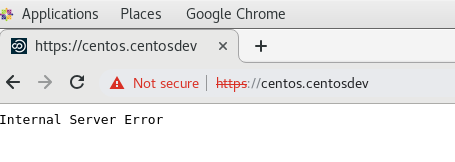
Do you get any errors when running indico shell?