I’m running Indico in development mode on Ubuntu 22.04 instance installed on the Oracle cloud. I follow the instruction in the Indico documentation to configure the Nginx as a proxy server.
I got a domain name from Freenom and pointed the domain to the public IP of the Ubuntu instance but still can’t access the Indico.
the indico.conf
# General settings
SQLALCHEMY_DATABASE_URI = 'postgresql:///indico'
SECRET_KEY = b'<removed>'
BASE_URL = 'http://127.0.0.1:8000'
CELERY_BROKER = 'redis://127.0.0.1:6379/0'
REDIS_CACHE_URL = 'redis://127.0.0.1:6379/1'
DEFAULT_TIMEZONE = 'Asia/Kuala_Lumpur'
DEFAULT_LOCALE = 'en_US'
ENABLE_ROOMBOOKING = True
CACHE_DIR = '/home/ubuntu/dev/indico/data/cache'
TEMP_DIR = '/home/ubuntu/dev/indico/data/tmp'
LOG_DIR = '/home/ubuntu/dev/indico/data/log'
STORAGE_BACKENDS = {'default': 'fs:/home/ubuntu/dev/indico/data/archive'}
ATTACHMENT_STORAGE = 'default'
# Email settings
SMTP_SERVER = ('smtp.gmail.com', 587)
SMTP_USE_TLS = True
SMTP_LOGIN = 'indico.ideria@gmail.com'
SMTP_PASSWORD = '<removed>'
SUPPORT_EMAIL = 'qudoren@gmail.com'
PUBLIC_SUPPORT_EMAIL = ''
NO_REPLY_EMAIL = 'qudoren@gmail.com'
# Development options
DB_LOG = True
DEBUG = True
SMTP_USE_CELERY = False
USE_PROXY = True
nginx.conf
user ubuntu users;
worker_processes 4;
error_log /var/log/nginx/error.log info;
pid /run/nginx.pid;
events {
worker_connections 1024;
use epoll;
}
http {
access_log off;
sendfile on;
tcp_nopush on;
tcp_nodelay on;
keepalive_timeout 75 20;
types_hash_max_size 2048;
ignore_invalid_headers on;
connection_pool_size 256;
client_header_buffer_size 10k;
large_client_header_buffers 4 20k;
request_pool_size 4k;
client_max_body_size 2048m;
proxy_buffers 32 32k;
proxy_buffer_size 32k;
proxy_busy_buffers_size 128k;
gzip on;
gzip_min_length 1100;
gzip_buffers 4 8k;
gzip_types text/plain text/css application/x-javascript;
include /etc/nginx/mime.types;
default_type application/octet-stream;
server {
listen [::]:80 ipv6only=off;
server_name ideria-indico.cf;
access_log /var/log/nginx/acme.access_log combined;
error_log /var/log/nginx/acme.error_log info;
root /var/empty;
return 302 https://$server_name$request_uri;
}
server {
listen [::]:443 ipv6only=off http2;
server_name ideria-indico.cf;
ssl on;
ssl_protocols TLSv1 TLSv1.1 TLSv1.2;
ssl_ciphers ECDHE-RSA-AES256-GCM-SHA384:ECDHE-RSA-AES128-GCM-SHA256:DHE-RSA-AES256-GCM-SHA384:ECDHE-RSA-AES256-SHA384:ECDHE-RSA-AES128-SHA256:ECDHE-RSA-AES256-SHA:ECDHE-RSA-AES128-SHA:DHE-RSA-AES256-SHA:DHE-RSA-AES128-SHA;
ssl_prefer_server_ciphers on;
ssl_certificate /home/ubuntu/acme.crt;
ssl_certificate_key /home/ubuntu/acme.key;
access_log /var/log/nginx/acme.ssl_access_log combined;
error_log /var/log/nginx/acme.ssl_error_log info;
root /var/empty;
location ~ ^/(images|fonts)(.*)/(.+?)(__v[0-9a-f]+)?\.([^.]+)$ {
alias /home/ubuntu/dev/indico/src/indico/web/static/$1$2/$3.$5;
}
location ~ ^/(css|dist|images|fonts)/(.*)$ {
alias /home/uduntu/dev/indico/src/indico/web/static/$1/$2;
}
location / {
proxy_pass http://127.0.0.1:8000;
proxy_set_header Host $server_name;
proxy_set_header X-Forwarded-For $remote_addr;
proxy_set_header X-Forwarded-Proto $scheme;
}
}
}
I run Indico with this command:
indico run -h 127.0.0.1 -p 8000 -q --enable-evalex --url https://indico.ideria-indico.cf --proxy
I just need to access the indico from outside the Ubuntu in any way even with just a public IP address
This is my first time dealing with the nginx.
I can access Indico using local IP “127.0.0.1:8000” but it shows “invalid URL” as show in image below:
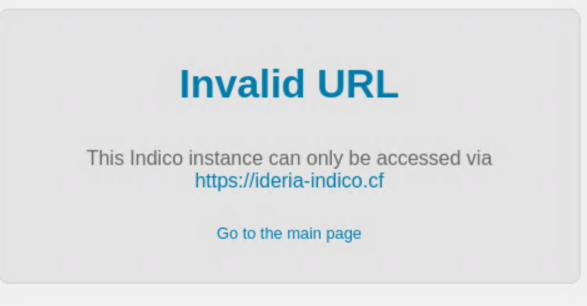
please help me to solve this problem.
thank you in advance