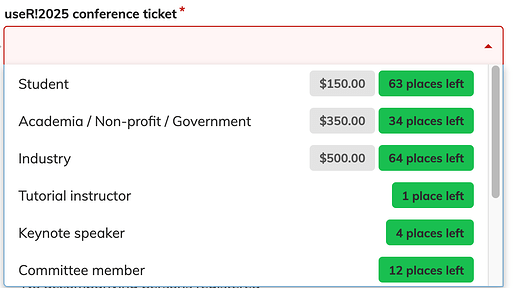We are organizing a conferences with various price categories (as a drop-down in the registration form)
plus changing prizes over time
- Early bird
- Standard
- Late/onsite
Now I wonder what the best way to incorporate the changing prices over time is.
 I think my options are:
I think my options are:
- Just change the price in the drop-down
- Create a copy of the registration form for each price change
- Create additional categories in the drop-down (“Student (early bird)”, “Student (regular)”, …)
But which is the best one?
Here are my thoughts for each option:
- Will just changing the price in the form lead to any problems later on? E.g.: Will the early bird registrations stay at the early bird price if we run an update on Indico?
- That seems a bit annoying especially since I haven’t found a way to duplicate the registration form.
- This requires me to make the adjustments on the day the new stage starts and I prefer automation. Yet it feels like the safest + least time consuming option right now.
Any help would be appreciated. 
We had our yearly conference two weeks ago and we needed time based prices that still isn’t implemented in indico.
Changing the prices will affect new registrations only, unless you select some registrations (in the registration list) and update the prices in action menu.
Note that people who registered before the registration closes without paying can still pay, later.
I discussed with our team and we decided to send reminders for those that didn’t proceed to payment to do it or their registrations will be cancelled because we had workshops with limited places.
So, I sent reminders (*2) > on deadline, disabled payments > deleted unpaid registrations > updated prices > re-enabled payment > reopened the form.
Yes there isn’t a “clone form” function. I had to copy manually the whole form for organization registrations.
1 Like
Thanks for your helpful response. So do I understand correctly that you changed the prices in the existing form then?
Yes. Just updated the prices.
Note that the form was scheduled to be closed at the date of the prices change. One of the registered users was able to pay after the form was closed (scheduled), so I had to disable payment methods in the event.
Then I deleted the unpaid registrations (after sending reminders a week before the end of the registration).
After that I updated the prices, reopened the form and enabled payment.
New registrants will have the new prices and the already paid registrations will not be affected.
Hope this is clearer
2 Likes
![]() I think my options are:
I think my options are:![]()