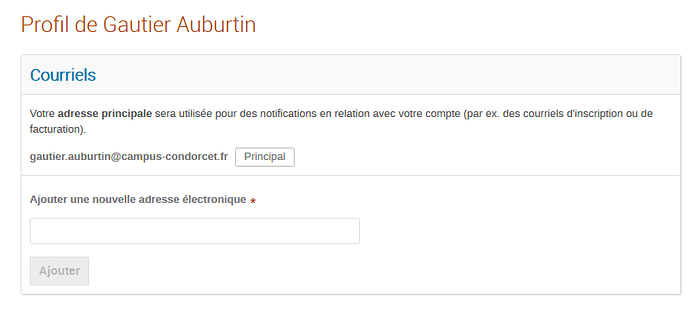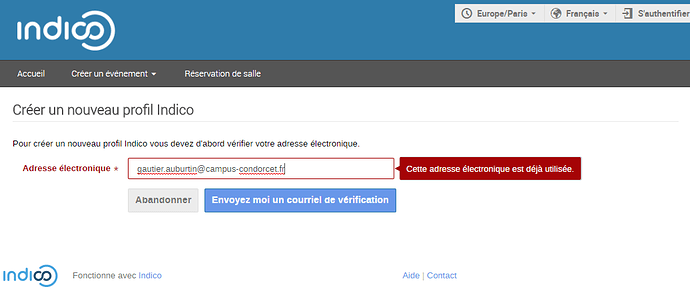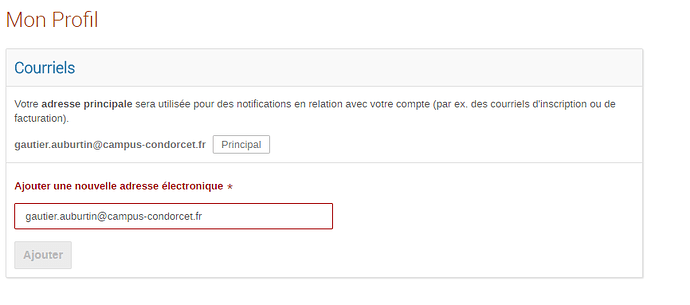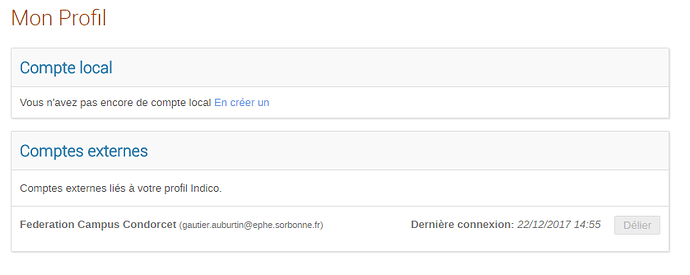Hi,
I have few questions about accounts management in Indico
I implemented two types of accounts :
- Local accounts (provisioned by Admin and self-registered)
- Shibboleth accounts (self-registered after authentication + add email adress)
I wonder if it is possible to use alternatively Shib or local Authentication for a same user
(when id = eppn = email)
The idea is to let Admin do the local provisionning and give rights and groups to users
- The admin uses the eppn = email as the user id
- The user logs in by Shibboleth
I saw that there is an option in account management to link a local account to a external SSO account.
But i’m not sure it is the best way to achieve that (i’m aware about consequences).
I’m afraid that user management is a forward process in which actions can’t be undone.
Other question are :
- is it possible to delete an account ? By the admin or the user itself ?
- what are the constraints when the account is linked to an event ?
- is it possible to reverse a merge action between two or more accounts (that links local account to a external SSO account)
- is it possible to display all the accounts (whithout a search action)
Regards,
Gautier