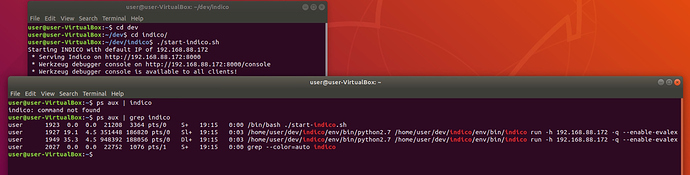Hi guys,
I finally figured out a way to debug Indico easily in Visual Studio Code (I might even be able to do remote debugging, from any env (Windows, Linux, Mac) into Indico’s env, but I’m still testing it). One small annoyance is that when I start Indico, I see 2 processes associated with it, and I am not sure which process to attach to (so I randomly try both and one always works fine):
Any idea why there are 2 processes?
If this is normal - any idea which process I should attach to?
Thanks!