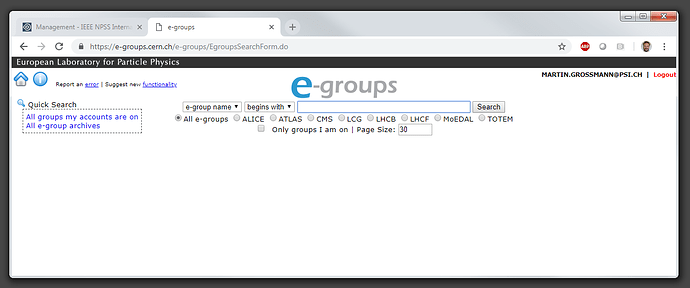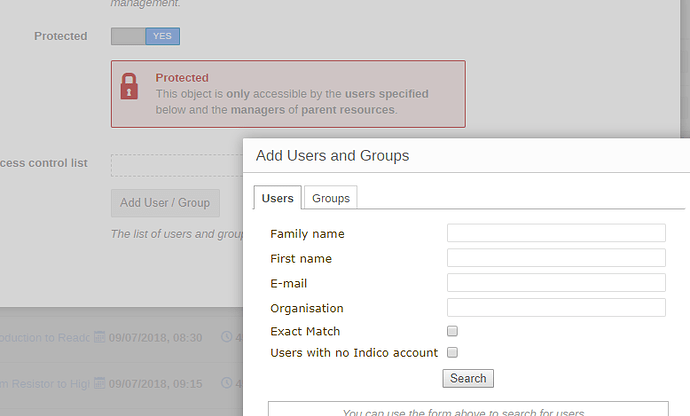For event https://indico.cern.ch/event/661919/ we would like to restrict access to the contribution material (i.e. the presentations) to the participants. I know I could modify the access rights to the individual presentations (no too many, it’s feasable manually) but I don’t think I can create a new group with all the participants of that particular event, and adding all 62 participants indivdually to each single contribution is not feasable.
Is there a way to achieve this? All participants have a role (“Speaker”), maybe this can be used to give them access to the contribution material?
Currently that’s not possible. I think we have something related to this somewhere in our issue tracker though…
Ok, thanks! Am I right that I don’t have the privileges to define groups in Indico when using indico.cern.ch?
Indico groups are currently admin-only (eventually we might to move them to the category level though), but since you are using CERN Indico, you can create an e-group and then use that group in Indico.
That sounds promising! I see that existing e-groups can be given access rights to the material. Can you point me to a link how to create my own new e-group?
There are buttons on the bottom of the page I linked:  is the one you want.
is the one you want.
Too bad - I don’t have that button:
What do I need to do?
I guess only primary CERN accounts can create egroups while you are probably logging in through edugain or a lightweight account since you are using the “Global Indico” category.
If you have someone who is directly affiliated with CERN in the organizing team of your event, you could ask them to create the egroup for you (they might even be able to give you management rights on it).
Ok, I’ll contact one from our team who is at CERN. Thanks a lot for your help!
Just for reference:
The relevant issue seems to be #2460
Yes, exactly! So, was this “local group” that can be handled by event managers (without admin rights) implemented in 2.1 (ThiefMaster comment 6 Sep 2017 in #2460)?
Oops, totally forgot about those (and it was actually me who implemented that…)!
So indeed, you can define a custom event role and then add this role to the ACL. You just need to populate the role manually, as there is currently no way to sync it with the list of registrants.
Cool 
I managed to define a new role and populate it. Now how do I add it to the ACL? I only have the choice “user” or “group”…
Damn, we are still using the legacy picker there which doesn’t support them. So technically you could add a role there except that the UI doesn’t support it. I’ll open an issue for it so we fix that (possibly only in 2.2 though, ie later this year).
Too bad… well, if you can implement it in 2.2 it will be fine for us!
Is there any progress on this issue? This feature keeps popping up for conferences which I support.