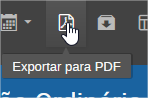Hello!
First great job on Indico!
We are trying this to create a repository and a place to exchange preparatory information on our meetings and give access to general people to our public documents that come from the meetings
One question, can We edit the PDF exported from event? We need to adapt that to be used as a substitute for a formal document. Need to put logo,change fonts and organize the information in other format.
Thanks in advance
Which PDF? But generally the answer is no, most of the PDFs can’t be customized.
Hi!
This one
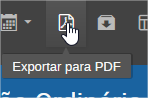
There is other way to create a document using the timetable and contributes personalizing the aspect?
Ah, the timetable PDF. There are only the settings in the dialog before the PDF is created, but nothing beyond that…
Yep,
We already try the options in the dialog but no lucky.
We want to get it more like the actual document we use.
The poster can be a solution but has limited fields and no timetable informations…
I don’t think there’s a good way to create the kind of document you are looking for within Indico
Can´t put a logo on that?
I don’t think we’re including the event logo there…
Hello again,
So there is any other way to get a the time table data in a editable format? Some kind of export plugin etc?
Thanks again
None I’m aware of. The API can give you JSON but you’d need to write a custom script to bring it into a more human-friendly format…